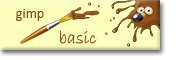The PIXMA PRO-1 professional grade inkjet photo printer from Canon will be available at S$1,399 from mid February.

Canon PIXMA PRO-1 professional grade inkjet photo printer (S$1,399)
Print your own photo GALLERY with the world’s first 12-ink A3+ photo printer from Canon which combines accuracy with speed to produce quality color and monochrome prints.
“We have seen a lot more people taking up photography using DSLRs, and spending more time on image and photo editing,” says Andrew Koh, Senior Director and General Manager of Consumer Imaging & Information Group, Canon Singapore. “With professional print quality for both colour and monochrome images, the PIXMA PRO-1 is the next logical step in showcasing these great efforts.”Five of the 12 individual ink tanks are monochrome inks dedicated to producing professional quality black and white prints.
LUCIA pigment inks produces accurate colours while a Full-Photolithographic Inkjet Nozzle Engineering (FINE) print head provides the highest possible print resolution.
The PIXMA PRO-1 marks the addition of professional photographic solutions to Canon’s range of lifestyle printer products.
True-to-Life Prints
The PIXMA PRO-1 professional inkjet printer delivers exhibition-quality prints with a new 12-tank individual ink system.

12-tank individual ink system
This comprises 6 colour inks (Cyan, Magenta, Yellow, Red, Photo Cyan, Photo Magenta), 5 monochrome inks (Photo Black, Matte Black, Dark Gray, Gray and Light Gray) and 1 Chroma Optimizer.
The inks provide an exceptional range of colours for improved skin tones and accuracy in monochrome prints, and allow for seamless switching between various types of print media.
The Chroma Optimizer completes the 12-ink system by smoothening out stray ink droplets that cause uneven reflection, adding glossiness with anti-bronzing, and allowing users to show off gallery quality images.
Accuracy meets Efficiency
The PIXMA PRO-1 features three colour modes – colour, monochrome, and the new photo colour print mode which reproduces blues and greens to match visual memory of colours.

High print resolution of up to 4,800 x 2,400dpi
Its new Optimum Image Generating (OIG) system analyses colours in an image file and calculates the optimum ink combination and volume of ink droplets needed.
This enhances colour reproduction to bring out fine tonal gradations and ensures uniform glossiness across all print modes and media types, producing realistic print quality.
The PIXMA PRO-1’s FINE print head brings out detailed quality in prints, with a high print resolution of up to 4,800 x 2,400dpi.
Coupled with a printing depth of 16-bits per channel, the printer promises smooth tonal gradations in both colour and monochrome prints.
The Canon PIXMA PRO-1 professional Inkjet printer is bundled with the following software:
1. Easy-PhotoPrint EX, which allows users to create fun and creative photobooks or calendars in just five quick steps.
2. Easy-WebPrint EX helps you to print Web content in your desired format.
At the same time, print speed has been improved by increasing the number of nozzles to 12,288 nozzles (1,024 nozzles x 12 colors).
The new machine comes with larger ink tanks for longer print periods and offers a dual paper feeding system for both semi-gloss media and fine art media.
Front opening panels enable easy access to the ink tanks on either side of the main printer body, while the rear tray accommodates up to 20 sheets of photo paper, and the manual feed slot accepts photo paper up to 356mm (14”) wide and heavier fine art paper.
This feeding system helps to ensure paper is accurately fed, thus eliminating skewed prints, improving efficiency and minimizing wastage of ink, paper and time.
Network Connectivity

Ethernet network capable
The new PIXMA PRO-1 professional inkjet printer can be connected to a network via Ethernet, allowing multiple user access to the printer.
This is especially useful for imaging professionals working together within a single location.