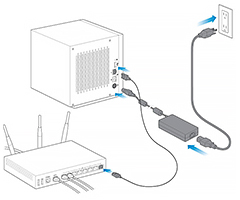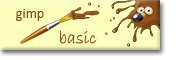If you’re a small growing business looking for an easy-to-use and affordable NAS storage solution that keeps your data secure and always available, this Seagate NAS 4-bay 20TB (S$1,899) could well be your answer.

Seagate NAS 4-Bay 20TB.
The NAS 4-bay 20TB is one of many configurations (see sidebar below) that Seagate introduced as part of its Network Attached Storage (NAS) product line refresh that saw the replacement of its previous Business Storage series with the NAS and NAS Pro lines of product.

In the box: Seagate NAS, power supply cable, Ethernet cable, Quick Start Guide.
With pre-installed hard disk drives (HDD) and pre-configured RAID disks, as well as its latest operating system – NAS 0S 4 – Seagate offers storage simplicity for SOHOs (Small Office Home Office) and small businesses with ease of use and private cloud access over the Internet.
The ease of use and set-up is particularly attractive to small companies without dedicated IT resources, while the cloud access is especially useful for organisations with mobile workers requiring secure remote access to vital documents, data and resources from the field.
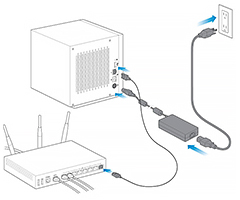
Connection is easy: Simply connect the Ethernet cable to the NAS and the router. Then connect the power cable to the NAS and the outlet and you’re ready to go. You can connect a second Ethernet cable for redundancy or performance.
The easy-to-navigate HTML user-interface is driven by the new LINUX-based NAS OS 4, which now comes with a redesigned Device Manager, enabling users to manage preferences and configure settings from a single location.
It includes useful features such as App Manager and Seagate Sdrive for remote access – some of the most demanded features of NAS users in general.
I found the NAS device management effortless from a desktop, laptop, tablet, or even a smartphone.
I was also impressed by how silent the internal fan of the NAS was – you can just leave the NAS on and hardly notice any noise.
My take:
“Seagate’s NAS 4-bay 20TB offers an excellent affordable and reliable network attached storage solution for home and small business businesses with up to 25 employees – with easy set-up and usage, as well as cloud access from anywhere with an Internet connection, from mobile devices including tablets and smartphones.”
(more…)