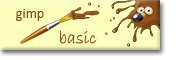Looking to improve efficiency in your photo-editing workflow? Or want to inject some fun and realism into your digital sketching? Check out the Wacom Bamboo series of graphics tablets.
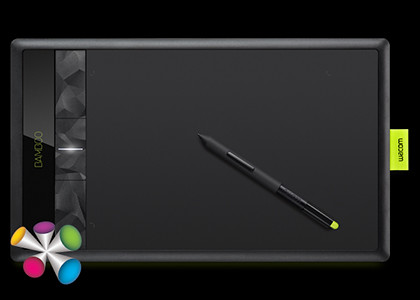
Wacom Bamboo Fun graphics tablet
I’ve been trying out the Wacom Bamboo Fun graphics tablet for some time, using it with a whole spectrum of software during daily use, from photo-editing to digital sketching and painting, and as a replacement for the trusty old mouse – for navigating and interacting with Windows 7.
Bamboo Fun is compatible with both Windows (7, Vista, XP SP3 or later) and Macs (OS X 10.5.8 or later, Intel processor).
The graphics tablet measures 352 x 209 x 9.8mm with a relatively large active area of 217 x 137 mm.
Digital artwork

Something I wrote using the pen with Bamboo Fun in Painter Essentials.
When it comes to precise cursor-work, such as during digital drawing, sketching, tracing, colouring and painting – where fine precision is needed – the stylus pen is the undisputed tool-of choice.
The Bamboo Fun comes bundled with Corel Essentials 4 drawing/painting software.
The pen allowed detailed strokes impossible with the mouse.
Moreover, the pen is pressure-sensitive up to 1024 levels so you can use pressure to vary parameters such as the darkness of the drawing stroke, the amount of paint to apply, or the thickness of the stroke etc.
The pen comes with a pressure sensitive eraser as well, just like a real pencil!

It's the dragon year, so here's the Chinese character for dragon, with embellishments.
The only hassle I find is having to pick up and put down the pen when I need to use my right hand to type or press a key on the computer keyboard.
With the mouse, you just let go and it stays in place, ready to be moved the next time you need to do something.
With the pen, you need to place down the pen flat on the table and make sure it doesn’t roll off the table if your worktop is not flat.
And when you next need to use it again, you need to pick up the pen, and place the tip to the graphics tablet before you begin. With the mouse, once you touch the mouse, you can start moving the cursor.
This is a niggling hassle characteristic of all stylus pen-based graphics tablets.
I find the performance of the pen much better than those of graphics tablets I’ve used before – in terms of precision, pressure sensitivity and lag between moving the pen and the appearance of the stroke on the computer screen.
Replacement for the mouse
As a replacement for the mouse, it was equally capable and more intuitive, and less strenuous for the wrist.