Looking to improve efficiency in your photo-editing workflow? Or want to inject some fun and realism into your digital sketching? Check out the Wacom Bamboo series of graphics tablets.
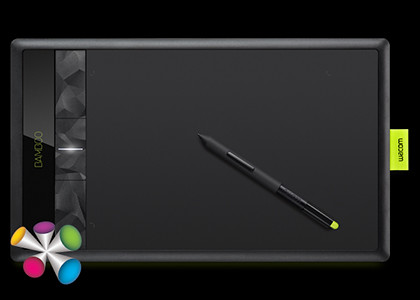
Wacom Bamboo Fun graphics tablet
I’ve been trying out the Wacom Bamboo Fun graphics tablet for some time, using it with a whole spectrum of software during daily use, from photo-editing to digital sketching and painting, and as a replacement for the trusty old mouse – for navigating and interacting with Windows 7.
Bamboo Fun is compatible with both Windows (7, Vista, XP SP3 or later) and Macs (OS X 10.5.8 or later, Intel processor).
The graphics tablet measures 352 x 209 x 9.8mm with a relatively large active area of 217 x 137 mm.
Digital artwork

Something I wrote using the pen with Bamboo Fun in Painter Essentials.
When it comes to precise cursor-work, such as during digital drawing, sketching, tracing, colouring and painting – where fine precision is needed – the stylus pen is the undisputed tool-of choice.
The Bamboo Fun comes bundled with Corel Essentials 4 drawing/painting software.
The pen allowed detailed strokes impossible with the mouse.
Moreover, the pen is pressure-sensitive up to 1024 levels so you can use pressure to vary parameters such as the darkness of the drawing stroke, the amount of paint to apply, or the thickness of the stroke etc.
The pen comes with a pressure sensitive eraser as well, just like a real pencil!

It's the dragon year, so here's the Chinese character for dragon, with embellishments.
The only hassle I find is having to pick up and put down the pen when I need to use my right hand to type or press a key on the computer keyboard.
With the mouse, you just let go and it stays in place, ready to be moved the next time you need to do something.
With the pen, you need to place down the pen flat on the table and make sure it doesn’t roll off the table if your worktop is not flat.
And when you next need to use it again, you need to pick up the pen, and place the tip to the graphics tablet before you begin. With the mouse, once you touch the mouse, you can start moving the cursor.
This is a niggling hassle characteristic of all stylus pen-based graphics tablets.
I find the performance of the pen much better than those of graphics tablets I’ve used before – in terms of precision, pressure sensitivity and lag between moving the pen and the appearance of the stroke on the computer screen.
Replacement for the mouse
As a replacement for the mouse, it was equally capable and more intuitive, and less strenuous for the wrist.
It took some getting used to though, especially with the equivalent actions for the left and right clicks and the drag.
Even though we’ve come to be so used to using the traditional mouse, it does take some practice and getting used to as well, just look at kids and adults using the mouse for the first time.
In fact, I believe if they start with a graphics tablet, they would pick up the cursor and interface controls much faster than with a mouse.
I did a fair amount of photo-editing on some old holiday photos with the help of the tablet and the included Photoshop Elements 9 software.
The usual cropping, rotating and straightening, white balance correction and exposure adjustments, and pre-printing sharpening.
Once you’ve gotten used to tapping with the stylus pen for single and double-clicks and shifting the finger to press the buttons on the pen, it becomes second-nature. WACOM provides loads of apps that train you and hone your skill to perfection.
It helps that the Bamboo Fun is touch sensitive as well, so you can use it as a BIG touch-pad with your fingers.

The Bamboo family has three other smaller models: Pen, Pen & Touch and Manga (not shown here).
In fact, it understands the whole range of two-finger gestures – from basic single/double-clicking, dragging, scrolling (up-down or sideways), zooming in and out, to rotating as well as Back & Forward.
It’s just like using a tablet computer.

More doodles - face in a single stroke.

Face off - another single-stroke face.
As a result, I used the Bamboo mode in combo mode: finger-touch pad for general use as a replacement for the mouse, and the pen-stylus for precision drawing.
Wireless accessory kit

Optional wireless accessory kit (S$65) comprising a battery and wireless transmitter for the tablet, and a USB dongle for the computer.
There is a wireless accessory kit (optional for S$65) to allow the graphics tablet to be used without connecting the USB cable.
You plug a tiny USB dongle into the computer and the wireless transmitter and battery into the graphics tablet and you’re good to go.
But I didn’t see much use for it, except perhaps to do a presentation with the graphics tablet as a controller and for sketching on the screen – assuming the presenter has to stand or sit away from the computer connected to the projector.
Or to do a sketch while lying on the sofa.
Apart from the Bamboo Fun, there are three other models (Pen, Pen & Touch, Manga) in this third generation of WACOM Bamboo series.
Tags: Bamboo, Fun, graphics tablets, review, Wacom
[…] Review: Wacom Bamboo Fun graphics tablet […]
[…] Review: Wacom Bamboo Fun graphics tablet […]
Where did you buy the bamboo fun? I just can find it in silver, but the black version is soooo much cooler to look at and would fit my laptop better.
please help, I’m searching my ass off.
xoxo Aranel ^^
In Singapore, you can buy from any of the major IT/electronics store. Just saw it in the Challenger superstore last week. Likewise, you can try the major IT/electronics store in your country. Where’re you from, I could try to find out from Wacom for you .
[…] graphics tablets that used to form the previous Bamboo series have now been subsumed under the Intuos […]